Interview Questions 2
1.Can problems with system replication impact the performance on the primary system?
2.Is it supported to set up a replication scenario between systems with different hardware?
5. Is it possible to monitor remote system replication sites on the primary system?


As a fallback option you can use the hdbcons option 'replication info' in order to determine the last shipped log position (shippedLogPos) and the last replayed log position (replayFinishLogPos):> hdbcons 'replication info' - shippedLogPos : 0x1098b6940 ... - replayLogPos : 0x10987c1a7
Now you can convert these hexadecimal numbers into decimal numbers, calculate the difference and multiply it with the log position size of 64 byte. The result is the replay backlog:(0x1098b6940 - 0x10987c1a7) * 64 = 239513 * 64 = (4455098688 - 4454859175) * 64 = 239513 * 64 = 15328832 = 14 GB
For HANA 2.0 >= SPS 02 the replay backlog is displayed directly and no calculation is required:- replayBacklog : 0 microseconds - replayBacklogSize : 0 bytes
a.In case the database accepts SQL requests:
Execute the below SQL statement:
select b.host, b.service_name, a.state, count(*) from "PUBLIC"."M_LOG_SEGMENTS" a join "PUBLIC"."M_SERVICES" b on (a.host = b.host AND a.port = b.port) group by b.host, b.service_name, a.state;
"ALTER SYSTEM RECLAIM LOG;"
TRUNCATED - Truncated, but not yet backed up. Backup will remove it.
BACKEDUP - Segment is already backed up, but a savepoint has not yet been written. Therefore it needs to be kept for instance recovery
If the log segments inside log volumes encounters a savepoint
SAP FIORI FOR S4HANA 2021 =01 (02/2022)
AS ABAP for S4Hana 7.52 = 08 (04/2021)
>shutdown
>go
Yes, it is possible to set up replication between systems that differ in terms of hardware (e.g. different manufacturer, different memory sizes, different number of CPUs). From a system replication perspective you only need to make sure that the number of hosts is identical on all sites and that every service has a partner on all sites.
3. Is it supported to set up a replication scenario between systems with a different SAP HANA patch level?
It is allowed to use different SAP HANA patch levels in a replication scenario as long as the patch level of the replicated system is not lower than the patch level of the primary system. It is also allowed that the replicated system is on a higher SPS level than the primary system.
This possibility can be used for near-zero downtime upgrades (NZDU) upgrades in replicated environments.
4.Are there any instance number / port restrictions when using system replication?
The system replication communication internally communicates via the subsequent port number of the installed system. So if SAP HANA is installed with instance number 00, the communication will also use the 01 related ports (e.g. 30103 for the indexserver). As a consequence it is not possible to install another SAP HANA instance with this increased port number.
a. Starting with SAP HANA 1.0 SPS 11 several monitoring views of the secondary site are available on the primary system via schema _SYS_SR_SITE_<site_name>. You can manually query these views using:SELECT ... FROM "_SYS_SR_SITE_<site_name>".<view_name> ...
Example: (secondary site: hana02)SELECT * FROM "_SYS_SR_SITE_hana02".M_LOG_BUFFERSb. Using SQL statements
c. Hdbcons is most helpful in scenarios like:
Retrieving data from secondary system replication sides if they can't be accessed via SQL (SAP Note 1999880)
As a fallback option you can use the hdbcons option 'replication info' in order to determine the last shipped log position (shippedLogPos) and the last replayed log position (replayFinishLogPos):> hdbcons 'replication info' - shippedLogPos : 0x1098b6940 ... - replayLogPos : 0x10987c1a7
Now you can convert these hexadecimal numbers into decimal numbers, calculate the difference and multiply it with the log position size of 64 byte. The result is the replay backlog:(0x1098b6940 - 0x10987c1a7) * 64 = 239513 * 64 = (4455098688 - 4454859175) * 64 = 239513 * 64 = 15328832 = 14 GB
For HANA 2.0 >= SPS 02 the replay backlog is displayed directly and no calculation is required:- replayBacklog : 0 microseconds - replayBacklogSize : 0 bytes
6.Analyzing log volume full situations
Which database service is affected and what is the current state of the log-segments allocated?
a.In case the database accepts SQL requests:
Execute the below SQL statement:
select b.host, b.service_name, a.state, count(*) from "PUBLIC"."M_LOG_SEGMENTS" a join "PUBLIC"."M_SERVICES" b on (a.host = b.host AND a.port = b.port) group by b.host, b.service_name, a.state;
b. From Studio
Ex: for Free State
hdblogdiag seglist /hanalog/<SID>/mnt00001/hdb00003 | grep -i '\bFree\b' | wc -l
Solutions:
1.If most of the log segments are in state FREE, this is an indicator for a similar log volume full situation in the past. Although the log volume appears to be full, the free & already allocated (e.g. indexserver) log segments will be re-used.You can release the space occupied by the allocated log-segments in your file system by executing the SQL statement:2.If most of the log segments are in state TRUNCATED, there appears to be a problem with log backup which needs to be identified using the next steps.
3. In case you see a lot of log segments in state BACKEDUP this indicates a problem with a (hanging) savepoint.
Note: To put in simple words, logsegment has the record of the transactions that have been committed in memory and has reached the log volume file system as log segments and is yet to reach the data volumes which only happens after a save point.
If the log segments inside log volumes encounters a savepoint
- Data from log segments gets transferred to data volumes after a log segment backup in case of log_mode=normal and enable_auto_log_backup=yes.
- Data from log segment gets transferred to data volumes and will be overwritten in cyclic fashion without a log backup when log_mode=overwrite
7. SP levels of current products
Upgrade done on below :
PDV NW 12 - 27 using SUM 1.0 28
Current SOLMAN SP level
Solution Manager = 7.2 SP 17
NW = 740 SP 29
Current ECC SP level
SAP ERP 6 EHP8 = 14 (03/2020)
NW 7.5 = 17
Size = 27 TB Total (41 TB)
Current BW4Hana SP level
NW 7.53 = 05
BW/4HANA 2.0 = 200
Hana revision = 55
Size = 2.13 TB Data
Previous S4HANA SP level
S4/HANA Foundation 2021 = 1 (02/2022)
S4HANA On Premise 2021 = 1 (02/2022)
GRC Comp:
SAP GRC Access Control v1200 =20
Previous FIORI SP level
SAP FIORI FOR S4HANA 2021 =01 (02/2022)
AS ABAP for S4Hana 7.52 = 08 (04/2021)
8. How to Stop & start Sybase database ?
a.Connect to isql with below command
isql -Usapsa -SSPR -X -Ppassword>shutdown
>go
b.cd /sybase/ASE-16_0/install
startserver -f RUN_<server_name>
9.Types of license keys in SAP Hana ?
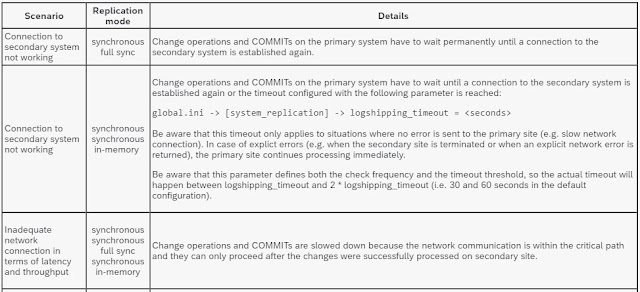
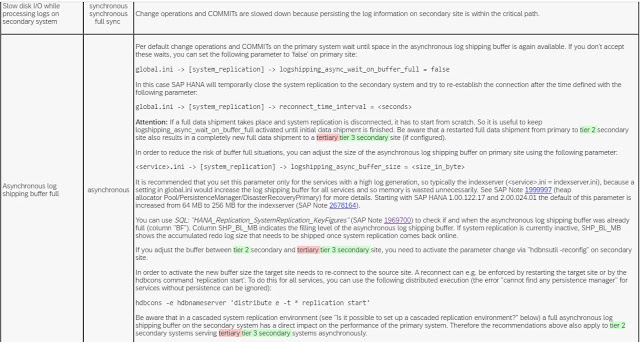


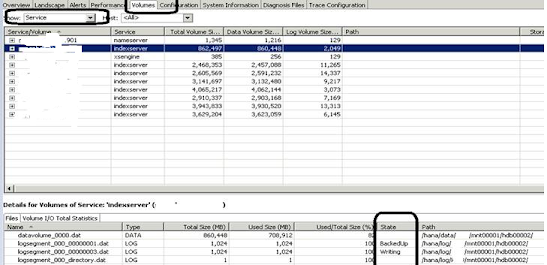




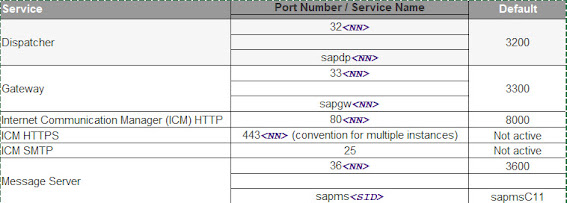
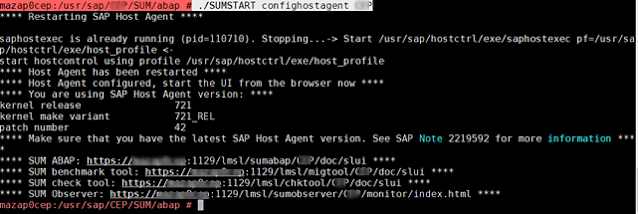


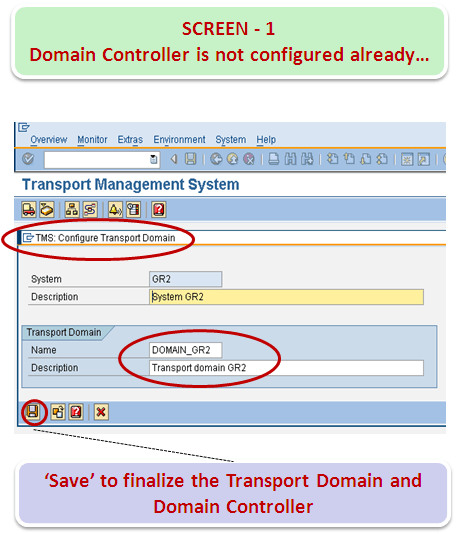

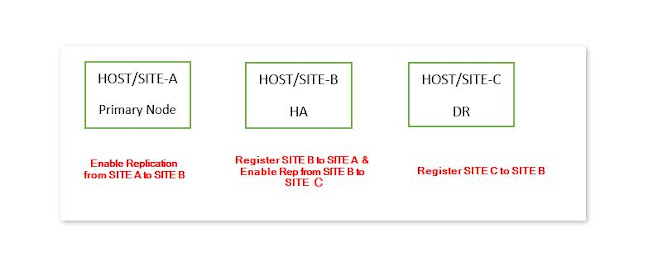
Comments
Post a Comment