Interview Questions
1. Startup profile from 7.3?
Return code 4: Imported with warnings
Generation of program, colomns or row missing .
Return code 8 : Imported with errors
- Syntax error
- Program generation error
- Dictionary activation error or method execution error
Return code 12 : Indicates Import Cancelled
- Program cancelled due to job
- Import cancelled due to object missing
- Import cancelled due to object not active
Return code 18 : Indicates Import Cancelled
- Due to system down while import
- Due to user expired during import
- Due to insufficient roles or authorization
- R3trans is the SAP system transport program that can be used for transporting data between different SAP systems. It is normally not used directly but called from the tp control program or by the SAP upgrade utilities.
- tp controls the transports and generates the r3trans control files, but does not connect to the database itself. All the "real work" is done from R3trans.
- It supports the transporting of data between systems running on different OS and even different DB.
The backup catalog enables SAP HANA to determine the following:
Whether recovery is possibleWhich backups to use to recover a database
Which backups are no longer needed for a recovery
-uninstall | Uninstalls SAP Host Agent |
-restart | Starts or restarts SAP Host Agent |
-stop | Stops a running SAP Host Agent |
-status | Returns the status of SAP Host Agent |
-version | Returns the version of SAP Host Agent with detailed information |
It is not supported to unlock the system and perform transports after the system workbench is locked.
20. Long running transports troubleshooting ?
- Go to SE38, execute the report RSTPTEST. It tests the tp status and STMS configuration check.
- In STMS_IMPORT transaction -> in menu click on Goto -> tp system log .. this will give you if any error is there .
- Check in SM37 whether RDD* jobs are running or not. If not, schedule them and import of the transport again.
- Check in SM13 whether update is active or not as sometimes the update gets into error. If it is not active, activate it
- Check in SM50 if all background work processes are in running status and there are zero waiting BGD processes. If so, you will need to wait for the free background work process to run RDD* jobs to complete the import of the transport.
- Check if any of the file systems (like sapmnt, oraarch etc) of the Central Instance, Database and application servers is 100% full. If so, please add necessary space.
SAPSYS is a group. It's used for DEV - QA - PRD to share files (especially /usr/sap/trans), for <SID>adm and ora<SID> to talk to each other and share files also.
SAPSYS is a user group name in sap os .SAPSYS is an internal communication user, which access the tables from the dictionary and give access to the users. All owners of SAP Systems (at UNIX level) must be in the group sapsys
25. Logical System :
A logical system is used to identify an individual client in a system, for ALE communication between SAP systems. We define all communication in ALE as links between logical systems.
26. SUM Tool launching problem : The entire communication happens through the SAP host agent.
Two important logs that can help in troubleshooting SL Common UI related Issues on SAP host agent side: dev_saphostexec and most importantly, sapstartsrv.log (Both located under <SAP host agent>/work directory)
--> SUM must be unpacked with SIDADM
--> SUMSTART should be performed with root user
--> All files inside SUM folder should be set to <SID>adm:sapsys
--> Ensure that port 1128 (or 1129 for https/SSL) is accessible via telnet.
telnet <servername> 1128
-->Upgrade your SAP host agent to at least version 7.21 patch level 11 or latest available. Also, sometimes we have to reinstall the SAPHOSTAGENT.-->It is not recommended to use SUM from an NFS but instead use local file system.27. Log segments not getting deleted even after backed up and results in log area full
--> Identify the state of the log segements and also size and files under service hdb0000*
In general a log-segment can have one of the following states:
| State | Description |
| Writing | Currently writing to this segment. |
| Closed | Segment is closed by the writer. |
| Truncated | Truncated, but not yet backed up. Backup will remove it. |
| BackedUp | Segment is already backed up, but a safepoint has not yet been written. Therefore it needs to be kept for instance recovery. |
| Free | Segment is free for reuse. |
--> if state is free and it is a known case of log area full, please perform reclaim.
--> Check auto log backup is enabled or not
-->Log_backup_timeout_S should be checked for queueing up situation.
--> Check throughput on writing to the basepath_logbackup location
--> If it resolves to the local filesystem, are the "basepath_logbackup" and the "basepath_logvolumes" located on the same disk? When this true, the log backups very likely filled up the entire disk and thus neither new log segments can be created nor old ones can be backed up. In order to resolve the issue - depending on your backup strategy - either move the log backups to a different location to free up space or perform a full data backup and delete older (log) backups from the catalog & file-system using the HANA Studio Backup Editor28.
SUM 2.0 is used for ABAP single stacks, targeting systems based on BASIS 7.50 and higher
SUM 1.0 is always used if the source system is either a dual-stack system, or a Java stack.
SUM 1.0 is used for ABAP stack if target is based on BASIS 7.40 or lower
29. SPDD :Transaction SPDD allows you to adjust modifications to ABAP Dictionary objects during an upgrade.• Domains• Data elements• Tables (structures, transparent tables, pooled and cluster tables including their technical settings, indexes of transparent tables)• Changes to other ABAP Dictionary objects such as type groups, table types, views, search helps and lock objects cannot result in the loss of data.They are not handled by transaction SPDD, but by transaction SPAU in the postprocessing of the upgrade.• Complete all modification adjustments before continuing with the import. If you do not do it, modifications to dictionary objects will be lost. This can lead to data loss.SPAU :Transaction SPAU allows you to adjust Notes(Note Corrections yellow/Red), programs, function modules, screens, interfaces, documentation, and text elements after an upgrade.Notes should be adjusted before adjusting the rest of the modification to avoid errors in Note implementation due to modifications.• You have the following options:• Adjust all modifications before continuing with the import.30. Starting and Stopping of SAPSTARTSRV in HANA DatabaseSAPInit = It is a script file ,location = /etc/init.d/sapinitSAPServices :In the sapinit file, several functions are defined to support the main functions. One of the these support functions is read_sapservices which reads the content of yet another file: /usr/sap/sapservices.SAPServices is also a script like SAPInit .For SAP HANA, it contains a single line that defines the LD_LIBRARY_PATH environment variable (similar to DLLs on Windows) for the sapstartsrv command.Start : To manually start an SAP HANA system, enter, as the root superuser, the command:/etc/init.d/sapinit startThis will start the host agent first [saphostexec -start pf=<host_profile>] and next the contents of the sapservices script file will be executed.
Status Check: /etc/init.d/sapinit status
License to kill/Stop
To stop the SAPStartSrv processes enter: /etc/init.d/sapinit stop
32.How to analyze performance problem ?
- Is there any DB update, Kernel update, support package update recently?
Scenario 1: Issue with specific Job or Process
- What is the program/T-code used?
- What’s the status of the job? Is it still running? How long has it been running?
- What’s the normal finish time?
- Have this issue happened before? If yes, how was it solved?
- Understand first whether there is any change in Variant or Data processing
ST12 Trace:
If the performance issue is reproducible, enable ST12 work process trace for the job/process
Analysis:
Check Trace Result
First, please check the time percentage bar.
–If ABAP takes the most time, it should be program problem,
which should be analyzed by the team that owns the program. But for performance
issues which take long time, 90% of the issues are caused by DB.
–So, most of the time Database will take the most time. Normally
Database will show above 75% of the total time. In fact, if you get this
result.
If you want to continue the analysis:
–First you can sort descending by Net time, then you can see the
first line shows the Call which takes the most time. Normally this should be
the cause for the performance problem.
–As you can see in the example, the time accessing table KEKO
takes the most time. So first you can try to search Notes with key words
“Program Name” + “Table Name” +” Performance”.
–You can click “DB->” to check more detail.
Check with STAD
If can’t reproduce the issue again. We can check response times of the job/Process in STAD
Scenario 2: Performance issue in whole system level
- SM51 Overview All Active Servers are listed and the individual processes running on is highlighted
- SM66 :Global Work Process Overview, can be used to check current system activity/load
- ST03N: Workload Monitor
- DBACOCKPIT: Performance -> Load History
- SMLG: Maintain/ View Logon Groups
- ST22: ABAP Runtime Errors
- ST06 : Operating System Monito
- SDFMON : History of work process
34.Steps involved in EWA Configuration
->Solman_setup -> Managed System configuration -> Select System -> System configuration ->Full system configuration including EWA
- Assign Product
- Check Prerequisites
- Maintain RFCs
- Assign DA
- Enter System parameters
- Enter Landscape Parameters
- Maintain Users
- Finalize Configuration
- Check Configuration
- Complete
- SM_SIDCLNTXXX_LOGIN
- SM_SIDCLNTXXX_READ (SM_SID Charm User)
- SM_SIDCLNTXXX_TRUSTED
- SM_SIDCLNTXXX_TMW (SMTMSID Charm User)
- SM_SIDCLNTXXX_BACK (SMB_SID Man User)
- SM_SIDCLNTXXX_TRUSTED
- SM_SID_TRUSTED_BACK
\usr\sap\<SID>\<J2EE_instance_number>\j2ee\cluster\<server#>\log\
/usr/sap/<SID>/<Instance-ID>/j2ee/cluster/
Instance.preperties file contains bootstrap java path/parameters/Heapmaxsize etc..
- we can recreate this file in case of any issue with the help of below note.
- Config tool will also help in getting default values of the parameters maintained in this file.
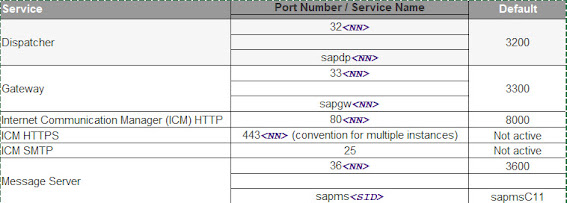
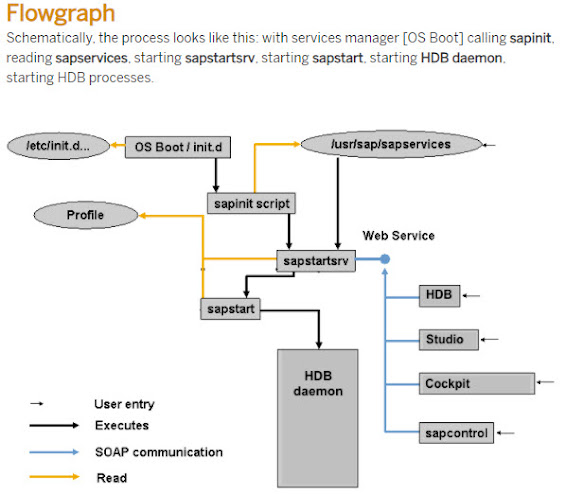

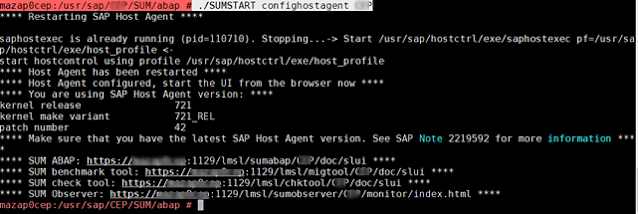


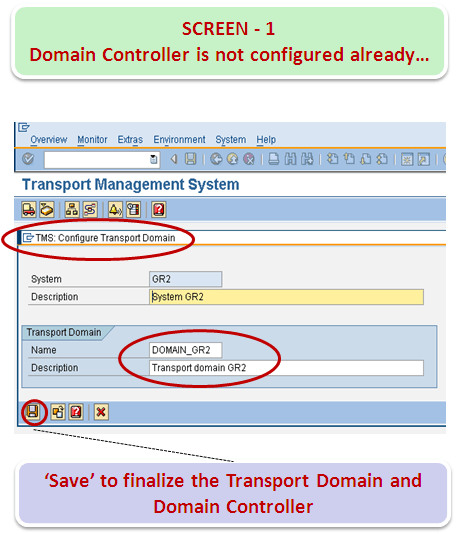

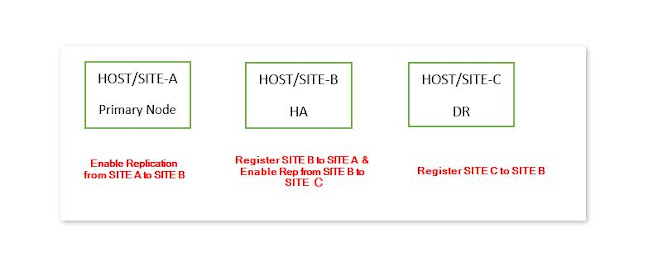
Comments
Post a Comment