SAPSTARTSRV (through SAPCONTROL interface) offers a variety of web methods that can be used to monitor/manage the instances of the system. They are specially useful for handling startup error scenarios. The "must-know" ones are listed below and also the general pattern for executing them: GetSystemInstanceList OK hostname, instanceNr, httpPort, httpsPort, startPriority, features, dispstatus testserver001, 0, 50013, 50014, 3, ABAP|GATEWAY|ICMAN|IGS, GREEN testserver001 , 1, 50113, 50114, 1, MESSAGESERVER|ENQUE, GREEN testserver001 , 2, 50213, 50214, 3, ABAP|GATEWAY|ICMAN|IGS, GREEN sapcontrol -nr <instance number> -function <web method name> 1: "GetSystemInstanceList": This one returns the list of active instances for the system, along with component list and the current status. GetSystemInstanceList OK hostname, instanceNr, httpPort, httpsPort, startPriority, features, dispstatus testserver001, 0, 50013, 50014, 3, ABAP|GATEWAY|...

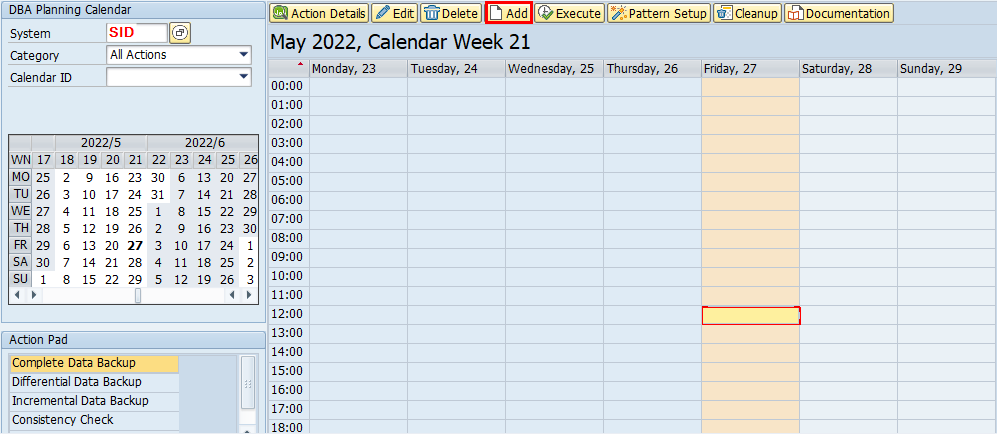


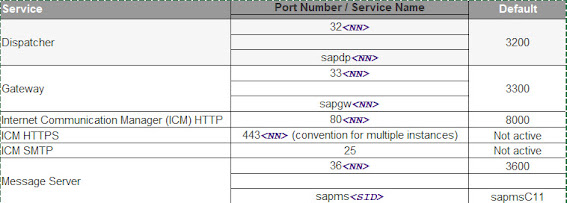
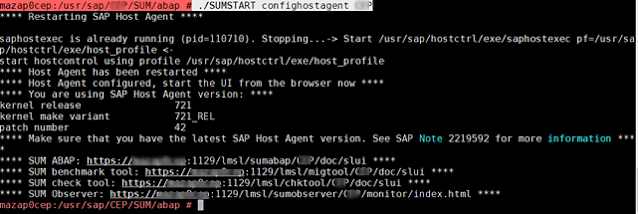


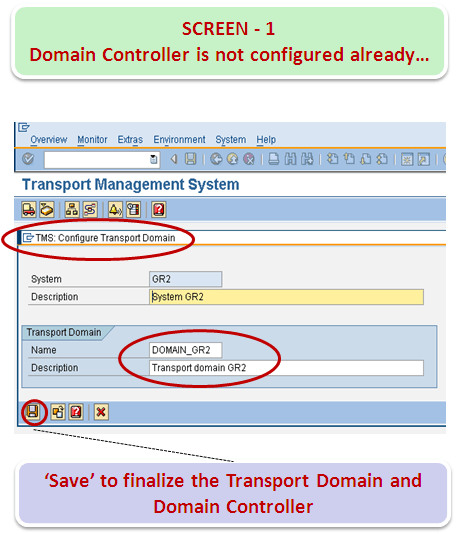

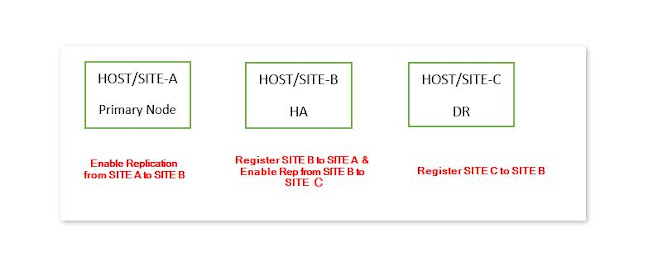
Comments
Post a Comment