Set Up SAP HANA System Replication with hdbnsutil
- Enable system replication on the primary system(SITE A) as follows:
- cd /usr/sap/<sid>/HDB<instancenr>/exe
- hdbnsutil -sr_enable --name=SITEA
- To check if the site has been successfully enabled for system replication with hdbnsutil run:
SITE - B
- HDB start on SITE B
-
Execute hdbnsutil -sr_enable on SITE B
HDB stop on SITE C
Register the DR system as follows:
Stopping sequence: Example Hana Upgrade
DR
Un-Register
Take Over Command:
hdbnsutil -sr_takeover in Site B
Operation Modes:
Operation Mode | Description |
|---|---|
delta_datashipping | This mode establishes a system replication where occasionally (per default every 10 minutes) a delta data shipping takes place in addition to the continuous log shipping. The shipped redo log is not replayed on the secondary site. During takeover the redo log needs to be replayed up to the last arrived delta data shipment. |
logreplay | In this operation mode a redo log shipping is done after system replication was initially configured with one full data shipping. The redo log is continuously replayed on the secondary system immediately after arrival making this step superfluous during takeover. This mode does not require delta data shippings. Because of this, the amount of data which needs to be transferred to the secondary system is reduced. |
logreplay_readaccess | This mode is required for replication to an Active/Active (read enabled) secondary system. It is similar to the logreplay operation mode regarding the continuous log shipping, the redo log replay on the secondary system, as well as the required initial full data shipping and the takeover. |
Replication Mode Combinations:
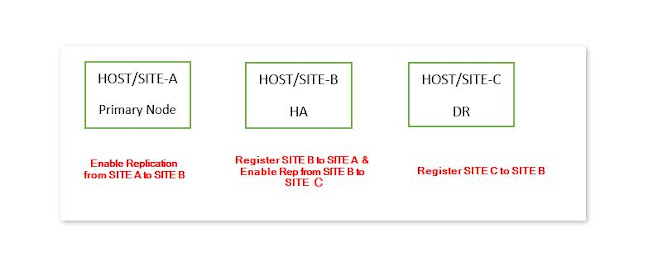


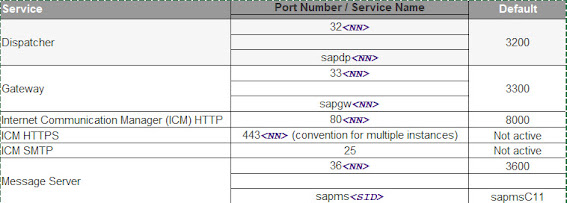
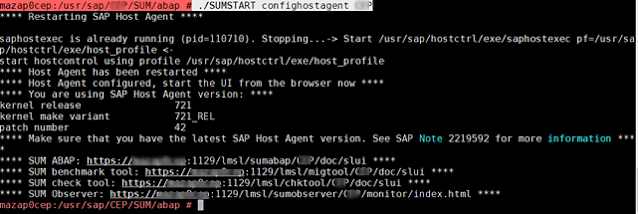


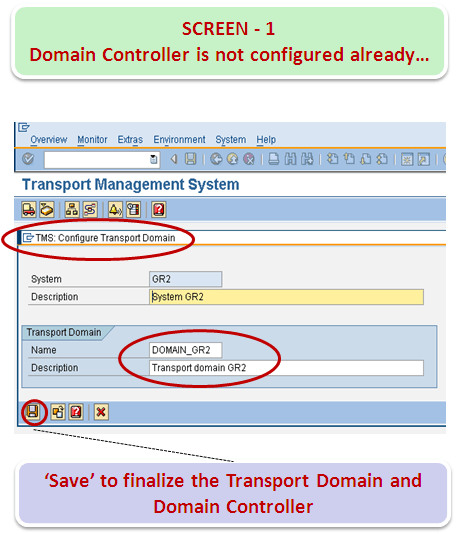

Comments
Post a Comment