EHP Upgrade (SUM)
Introduction:
SAP Technical Upgrade is a periodic project that is implemented across companies to upgrade their SAP system to the latest released version. Most of the upgrade activities are done by the technical team, and functional consultants' role is limited and mostly confined to regression testing.
Reasons for SAP Technical Upgrade :
Since technology and businesses evolve, companies need to maintain a technological infrastructure that can support that change. This is the major reason why companies should undertake a technical upgrade of their SAP system. Of course, there are many secondary reasons, the significant one being the fact that like all software vendors SAP supports a released version of its software only for a limited period.
Now we can go through the detailed phases included in the SUM upgrade process.
latest SPAM version and Kernal also considered prerequisites
Prerequisites :
1.Check SYSTEM user is De-active, if yes, it should be activated.
Passwords for the below users should be in hand
DDIC -->000
SIDADM -- >Linux
SIDADM -->SAP Instance
SYSTEM --> HANA
2.Check the file system space for below directories
HANA DB :
/usr/sap/
/hana/data
/hana/shared/
/hana/log/
/var/lib
3.Generate stack XML via maintenance planner and download the media to the respective app server.
Take a backup of
profiles and any other config files prior to upgrade
Take a backup of
reginfo secinfo from the dir data from each of the app-server
Add data file, cofile
for SPDD transport at the os level
Perform language
checks
4. Extract SUM :
SAPCAR -xvf
/upgrademedia/SID_Media/EHP_Media/SUM20SP05_2-80002456.SAR -R /usr/sap/SID/
Registering SUM in SAP Host Agent
Before you start the update, you have to register the Software Update Manager in SAP Host Agent. The following steps run through the registration of the Software Update Manager:
Go to the sum folder and execute the below command
On registration host agent with sum tool, it will provide the below URL.https://:1129/lmsl/sumabap/SID/sluigui
In the dialog box that appears, enter the user name
Here SUM tool will get started, and we need to provide the path for the file Stack.xml, which we have downloaded through the maintenance planner.
Launch SUM as root
hostname:/usr/sap/SID/SUM/abap #
./SUMSTART confighostagent SID
Paste the URL in the browser https://hostname:1129/lmsl/sumabap/SID/sluigui
or
http://hostname:1128/lmsl/sumabap/SID/sluigui
Enter SIDADM user and password
SUM Having mainly 6 steps,
- Extraction
- Configuration
- Checks
- Preprocessing
- Execution
- Postprocessing
- 1.Single System (Longer Duration, no shadow instance)2.Standard (Standard configuration, Moderate Resource Assignment)Created a shadow instance from the existing repository.3.Advanced (Downtime minimization capabilities, higher complexity, high resource assignment) -shadow Instance creates from the software DVD.
- Input parameters for the type of upgrade (downtime optimizes, higher complexity, high resource assignment)
- DDIC username and password
- Database Username and password
- Scanning of download directory where all the patches are placed
- Extract files to move to EPS/in
- Identify database & SAP version
- Check the SPAM version. Skip this if SPAM is already in the latest version
- <SID>ADM credentials
- Checks if the source and target system is valid for the update
- Checks SAP system release
- Checks the system profiles
- Keep database archiving on
- Execution strategy for transaction SGEN
- Maximum number of processes to be used for load generation. SGEN Processes
- Batch Process(Uptime) & Batch Process(Downtime)
- Maximum number of DDL processes (Uptime and Downtime)
- Number of parallel import processes (R3trans -Uptime, and Downtime)
- Parallel Phases (Uptime and downtime)
- Update Instances (update all additional APP servers also)
- Pre-upgrade S-note list implementation
- Enhancement package inclusion
- Add-On selection
- Modification Adjustment (SPDD transport request and SPAU transport request)
Mounted SUM on all the application servers
to fix the above error
1972214 -
Error during Upgrade: ABAP batch job fails with this error "Log writer
aborted with RC 1"
Imported the OSS note transport SIDK9A01HL (Created in DEV box)
Continued with the defaults
Step 3. Checks:
- Space check-in database, if space is Insufficient then extend tablespaces with the script
- BW checks and phases
- Activation and conversion checks
- obsolete & non-adjusted notes in SPDD & SPAU from earlier upgrades
- Preliminary upgrade processing
- List Locked SAP objects
Select yes in the above screen and continue. This job is to save the ABAP variants (Can be performed after upgrade also)
Not required in ECC system
Step 4. Preprocessing:
- Check for locked objects
- ABAP Workbench locking
- Run shadow system for preparation of new release (ACT_UPG, PARDIST, SGEN)
- SPDD Adjustments
- Downtime Starts
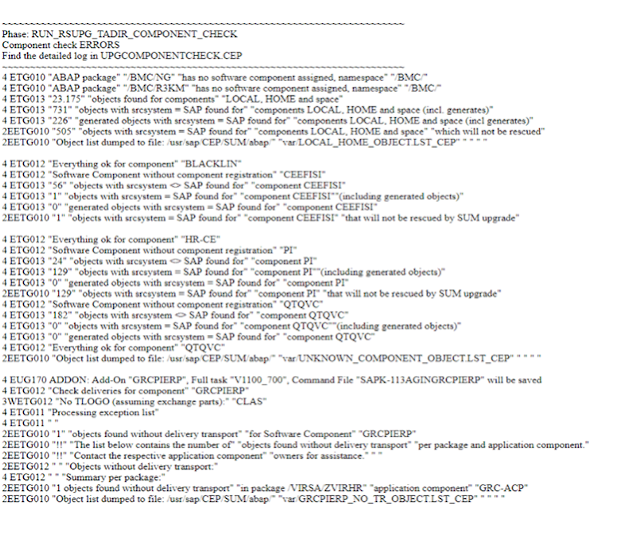
Ignore the phase errors for CEEFISI , /BMC/
(/icorp/ , RWD, PI and continue with the upgrade
Click on Ignore and check later. (Above screen shows locked objects)
~~~~~~~~~~~~~~~~~~~~~~~~~~~~~~~~~~~~~~~~~~~~~~~~~~~~~~~~~~~~~~~~~~~~~~~~
Phase: JOB_RSVBCHCK2
CHECK OF UPDATE TASK ERRORS
Find the detailed log in RSVBCHCK.CEP
~~~~~~~~~~~~~~~~~~~~~~~~~~~~~~~~~~~~~~~~~~~~~~~~~~~~~~~~~~~~~~~~~~~~~~~~
1 ETH010 RSVBCHCK: Checking for open update requests
3 ETG011 " "
3 ETG045
*************************************************************************
1 ETG011 "Begin of check for open update tasks"
3 ETG011 " "
2EETG050 Open update tasks found; please clean them up
3 ETG011 " "
2EETG013 "677 Update header records found;" "see transaction
SM13 according to SAP Note" "1705774, scenario A"
3 ETG011 " "
2EETG011 "End of check for open update tasks"
3 ETG045 *************************************************************************
3 ETG011 " "
3 ETG010 "Current system is a plugin system;" "checks for queued
RFCs and" "extractor queues are being executed" "(if
requested)"
3 ETG011 " "
3 ETG045
*************************************************************************
2EETG012 "Begin of check for pending RFC calls" "in outbound
queues"
3 ETG011 " "
2EETG011 "8 pending RFC calls in outbound queues found;"
2EETG012 "please clean them up using transaction SMQ1"
"according to SAP Note 1705774, scenario B"
2EETG012 "See also long text of message MCEX 151" "using
transaction SE91"
3 ETG011 " "
2EETG012 "1 pending RFC call for application '&2'" "in
outbound queues found"
2EETG012 "1 pending RFC call for application '&2'" "in
outbound queues found"
2EETG012 "1 pending RFC call for application '&2'" "in
outbound queues found"
2EETG012 "2 pending RFC calls for application '05'" "in outbound
queues found"
2EETG012 "1 pending RFC call for application '&2'" "in
outbound queues found"
2EETG012 "1 pending RFC call for application '&2'" "in
outbound queues found"
2EETG012 "1 pending RFC call for application '&2'" "in
outbound queues found"
3 ETG011 " "
2EETG012 "End of check for pending RFC calls" "in outbound
queues"
3 ETG045 *************************************************************************
3 ETG011 " "
3 ETG045
*************************************************************************
2EETG012 "Begin of check for entries in" "extractor
queues"
3 ETG011 " "
2EETG012 "148279 MC*SETUP entries in extractor queues" "found;
please clean them up"
2EETG012 "See also long text of message MCEX 141" "using
transaction SE91"
3 ETG011 " "
2EETG012 "Client 700, application 02:" "125288 MC*SETUP entries
found"
2EETG012 "Client 700, application 05:" "22984 MC*SETUP entries found"
2EETG012 "Client 700, application 11:" "7 MC*SETUP entries
found"
3 ETG011 " "
A2EEMCEX 141 Struct. appl. "05" cannot be changed due to setup table
-> Long text" ""MC05Q00ITMSETUP""700"
A2EEMCEX 141 Struct. appl. "05" cannot be changed due to setup table
-> Long text" ""MC05Q00NTFSETUP""700"
A2EEMCEX 141 Struct. appl. "02" cannot be changed due to setup table
-> Long text" ""MC02M_0CGRSETUP""700"
A2EEMCEX 141 Struct. appl. "02" cannot be changed due to setup table
-> Long text" ""MC02M_0SCNSETUP""700"
A2EEMCEX 141 Struct. appl. "02" cannot be changed due to setup table
-> Long text" ""MC02M_0SGRSETUP""700"
A2EEMCEX 141 Struct. appl. "02" cannot be changed due to setup table
-> Long text" ""MC02M_0HDRSETUP""700"
A2EEMCEX 141 Struct. appl. "02" cannot be changed due to setup table
-> Long text" ""MC02M_0ITMSETUP""700"
A2EEMCEX 141 Struct. appl. "02" cannot be changed due to setup table
-> Long text" ""MC02M_0SCLSETUP""700"
A2EEMCEX 141 Struct. appl. "11" cannot be changed due to setup table
-> Long text" ""MC11VA0HDRSETUP""700"
A2EEMCEX 141 Struct. appl. "11" cannot be changed due to setup table
-> Long text" ""MC11VA0ITMSETUP""700"
A2EEMCEX 141 Struct. appl. "11" cannot be changed due to setup table
-> Long text" ""MC11VA0SCLSETUP""700"
A2EEMCEX 141 Struct. appl. "11" cannot be changed due to setup table
-> Long text" ""MC11VA0STISETUP""700"
A2EEMCEX 141 Struct. appl. "11" cannot be changed due to setup table
-> Long text" ""MC11V_0ITMSETUP""700"
A2EEMCEX 141 Struct. appl. "11" cannot be changed due to setup table
-> Long text" ""MC11V_0SCLSETUP""700"
A2EEMCEX 141 Struct. appl. "11" cannot be changed due to setup table
-> Long text" ""MC11V_0SSLSETUP""700"
3 ETG011 " "
2EETG012 "End of check for entries in" "extractor queues"
Ignore the errors and continue. These can be fixed during the downtime phase.
Enclosed the note for reference
1705774 - Error in phases MAIN_SWITCH/JOB_RSVBCHCK2 or MAIN_SWITCH/JOB_RSVBCHCK_D; Checks after phase MAIN_INIT/JOB_RSVBCHCK* were negative.
Selected lock the development environment
later option
Release the transport in client 000 (Created for spdd
adjustment in 2015 in Prod)
~~~~~~~~~~~~~~~~~~~~~~~~~~~~~~~~~~~~~~~~~~~~~~~~~~~~~~~~~~~~~~~~~~~~~~~~
Phase: ACT_UPG
DDIC ACTIVATION ERRORS
Find the detailed log in /usr/sap/CEP/SUM/abap/log/CEDA9A01IZ.CEP
~~~~~~~~~~~~~~~~~~~~~~~~~~~~~~~~~~~~~~~~~~~~~~~~~~~~~~~~~~~~~~~~~~~~~~~~
<NO ERROR LINES FOUND, BUT HIGHEST EXIT CODE WAS: "8">
~~~~~~~~~~~~~~~~~~~~~~~~~~~~~~~~~~~~~~~~~~~~~~~~~~~~~~~~~~~~~~~~~~~~~~~~
Phase: ACT_UPG
DDIC ACTIVATION ERRORS
Find the detailed log in /usr/sap/CEP/SUM/abap/log/SAPA-10003INMDGMDC.CEP
~~~~~~~~~~~~~~~~~~~~~~~~~~~~~~~~~~~~~~~~~~~~~~~~~~~~~~~~~~~~~~~~~~~~~~~~
<NO ERROR LINES FOUND, BUT HIGHEST EXIT CODE WAS: "8">
~~~~~~~~~~~~~~~~~~~~~~~~~~~~~~~~~~~~~~~~~~~~~~~~~~~~~~~~~~~~~~~~~~~~~~~~
Phase: ACT_UPG
DDIC ACTIVATION ERRORS
Find the detailed log in /usr/sap/CEP/SUM/abap/log/SAPA-60841INEAHR.CEP
~~~~~~~~~~~~~~~~~~~~~~~~~~~~~~~~~~~~~~~~~~~~~~~~~~~~~~~~~~~~~~~~~~~~~~~~
<NO ERROR LINES FOUND, BUT HIGHEST EXIT CODE WAS: "8">
~~~~~~~~~~~~~~~~~~~~~~~~~~~~~~~~~~~~~~~~~~~~~~~~~~~~~~~~~~~~~~~~~~~~~~~~
Phase: ACT_UPG
DDIC ACTIVATION ERRORS
Find the detailed log in /usr/sap/CEP/SUM/abap/log/SAPA-61809INSAPAPPL.CEP
~~~~~~~~~~~~~~~~~~~~~~~~~~~~~~~~~~~~~~~~~~~~~~~~~~~~~~~~~~~~~~~~~~~~~~~~
<NO ERROR LINES FOUND, BUT HIGHEST EXIT CODE WAS: "8">
~~~~~~~~~~~~~~~~~~~~~~~~~~~~~~~~~~~~~~~~~~~~~~~~~~~~~~~~~~~~~~~~~~~~~~~~
Phase: ACT_UPG
DDIC ACTIVATION ERRORS
Find the detailed log in SAPA731ESI.CEP
~~~~~~~~~~~~~~~~~~~~~~~~~~~~~~~~~~~~~~~~~~~~~~~~~~~~~~~~~~~~~~~~~~~~~~~~
~~~~~~~~~~~~~~~~~~~~~~~~~~~~~~~~~~~~~~~~~~~~~~~~~~~~~~~~~~~~~~~~~~~~~~~~
Phase: ACT_UPG
DDIC ACTIVATION ERRORS
Find the detailed log in /usr/sap/CEP/SUM/abap/log/SAPACCC751.CEP
~~~~~~~~~~~~~~~~~~~~~~~~~~~~~~~~~~~~~~~~~~~~~~~~~~~~~~~~~~~~~~~~~~~~~~~~
<NO ERROR LINES FOUND, BUT HIGHEST EXIT CODE WAS: "8">
Repeat the above phase to fix some of the errors
Values are
checked as per note 686357. Continuing with the next steps
Note: Breakpoints can be set on the right-hand side of the browser window, the SUM user interface offers you the option to maintain breakpoints from a list of available breakpoints to pause the update procedure at a specified point.
Vardata values are again checked as per the
note and continued to the next steps
Repeat the above phase
Step 6. Post-processing
- SPAU change
- Backup
- Create folder in trans directory (EHPi)
- Cleanup process
Select the check box in the above screen and
continue
Target versions and validation
To know the exact downtime taken for this upgrade, Please find UPGANA.XML file for detailed information from the below-mentioned path:
Location of the file as below
./SUM/abap/htdoc/UPGANA.XML for SUM 1.0
../SUM/abap/doc/analysis/UPGANA.XML for SUM 2.0
Explaining the shadow system
A shadow (SHD) system can be used by SUM during system maintenance (or update) parallel to the existing ABAP system.
A shadow system uses the same system-ID as the original system but has a separate instance (shadow instance, own instance number) and a separate repository (shadow repository).


The shadow repository contains selected tables: basis tables, some customizing tables, but no application tables. The advantage is that the shadow instance is working on the shadow repository to update these tables to the new software level (target release) already during uptime processing so that the downtime processing is faster.

The shadow system has the advantage that the downtime is reduced, but you have to consider additional resources: memory on the application server for running the additional instance, and space on the database for the additional tables of the shadow repository. (Remember that the repository is typically only a very small part of the database content, and it is independent of the total DB size.)
The work on the shadow repository makes it necessary to prohibit changes on the original repository. That is why transport and development of ABAP objects are forbidden once the creation of the shadow repository started..
When and how a shadow system is used
If you now think that the preconfiguration mode Single System (see first figure above) means that no shadow system is being used, you may or may not be correct, as this depends on the type of system maintenance you are executing (explained below). All we can say right now is that both preconfiguration mode Standard and Advanced do use the shadow system.
Remember the two possibilities above to create the shadow house: “copy your house, or create from blueprint”?
For system maintenance, this is equivalent to the difference between update and upgrade:
An upgrade
- is a release change (like SAP ERP 5.0 to 6.0)
- creates the shadow repository from DVD
An update
- is an implementation of EHP or SPs (like SAP ERP 6.0 EHP3 -> EHP7)
- creates the shadow repository from the existing repository


EHP8 uses DVD to create shadow instance .so, it is called upgrade instead of update.
Single System Mode
If you choose single system mode in the preconfiguration mode (see first screenshot above), this means:
- An update (implementing SPs or EHPs) does not create or use a shadow system at all
This maintenance type is sometimes also referred to as “transport like” - An upgrade (release change) creates a shadow repository (from DVD) and a shadow instance, but the original instance is stopped as long as the shadow instance works on the shadow repository; only a single system (instance) is running at a time -> “Single System Mode”
Note:
with SUM 2.0 SP 07 and higher, the single system mode is no longer offered for upgrades.

Difference between Standard and Advanced Mode
- Both use a shadow system to minimize the downtime
- Choosing Advanced Mode sets the default parameters for the number of processes to higher values
(which could be achieved manually with Standard Mode as well) - But only the Advanced Mode offers the option near Zero Downtime Maintenance (nZDM),
as described in the following blog Near-Zero Downtime Maintenance for SAP Business Suite Systems - NZDM quick facts: High resource allocations and record & reply to avoid manual intervention
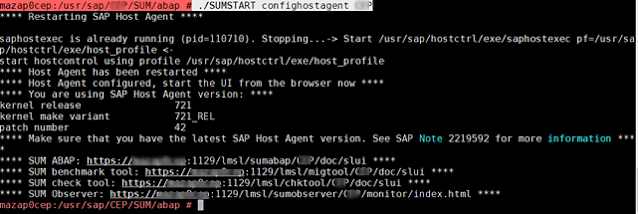

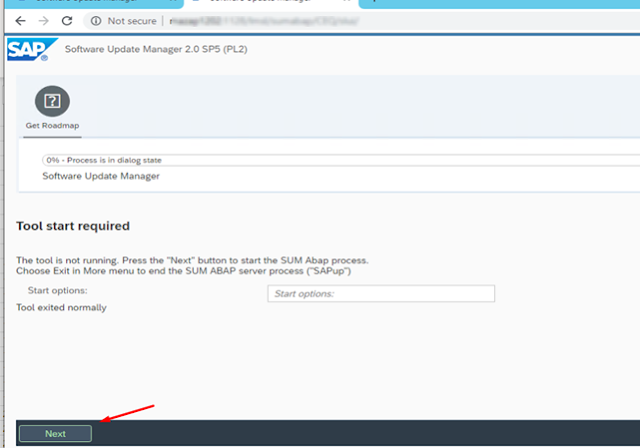




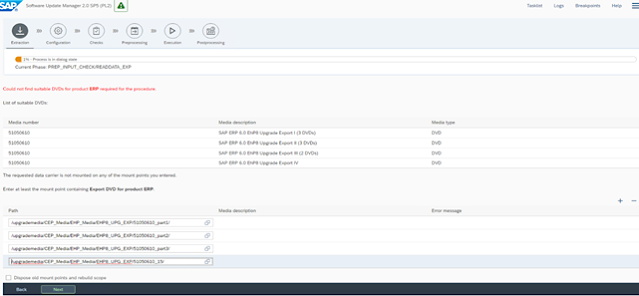
















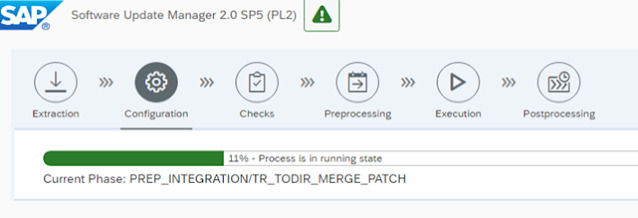



















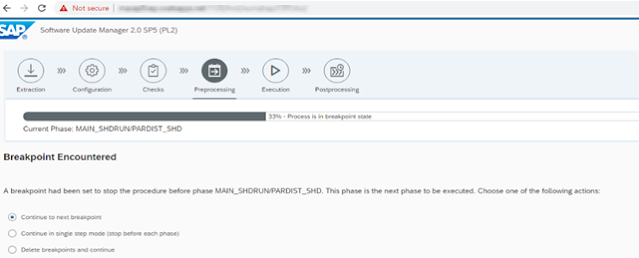





























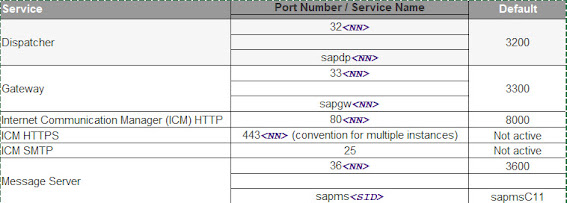


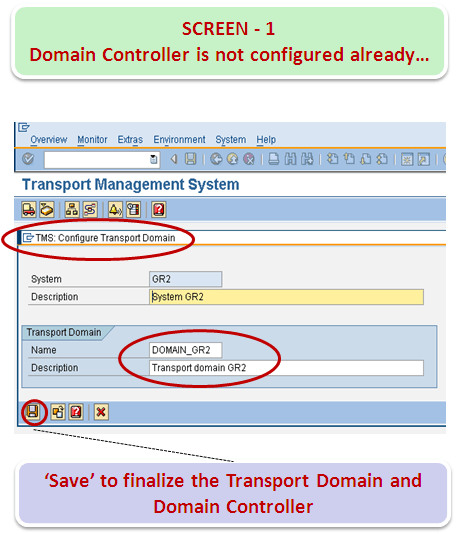

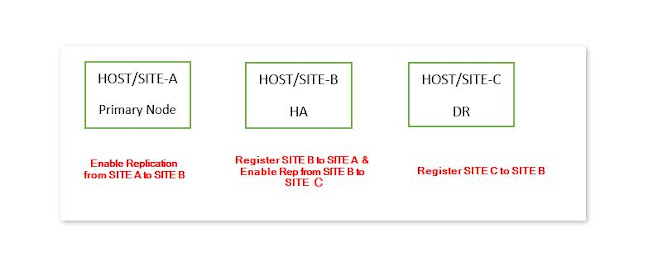
Comments
Post a Comment