AS JAVA Architecture & Start - Stop Process
AS Java Cluster
Architecture
An AS Java cluster consists of several types of instances, each one of which has an instance number and can be started, stopped and monitored separately. They are
1. Central services instance
The central services instance consists of a Message Service and Enqueue Service. They are responsible for lock administration, message exchange and load balancing within the Java cluster.
2. One or more Java instances
A Java instance consists of an Internet Communication Manager (ICM) and one or several server processes. The ICM handles requests coming from clients and dispatches them to the available server processes, which actually process the requests.
3. Database
The database stores system and application data. There is one central database. It is also possible to have several application databases.
Minimum AS Java Cluster Installation:
Java Instance:
A Java instance is a unit in the AS Java cluster which is
identified by its instance number. The elements
that form an instance run on one physical machine. Also, it is possible to run
several instances on one physical machine, but it is recommended that you split
the different instances among different physical machines.
A Java Instance consists of:
1.Internet Communication Manager (ICM)
2.One or several server processes
Internet
Communication Manager:
The ICM is an element of the Java instance which handles
requests coming from clients and dispatches them to the available server
processes. Data is transferred from the ICM to the server processes and vice
versa using the Fast Channel Architecture (FCA), which allows fast and reliable
communication between them.
The ICM reads the request from the TCP/IP stack into the FCA,
decides which server process should handle the request (load balancing), and
then sends the requests directly to the individual process. The required
information for load balancing is retrieved by the ICM from the Message
Service.
The server processes of AS Java actually execute the Java application.
They are responsible for processing incoming requests which are assigned to
them by the ICM.
Each server process is multi-threaded and can therefore
process a large number of requests simultaneously.
Server processes in an instance have a shared memory which
enables much faster interaction. In the shared memory, server processes and the
ICM store all their monitoring information, which can be used for detailed
analysis of the current internal status of each Java instance.
SAP Java Virtual Machine (SAP JVM):
Java Virtual Machine (JVM)
Java Virtual Machine (JVM) is a
hypothetical machine over which Java code runs. It provides an interpreter used
for execution of the compiled Java code (Java byte code). Java Byte code is
special kind of machine language which could be run on any platform provided a
JVM compatible to that platform is installed on that. It also makes Java
platform independent (Write Once Run Everywhere).
SAP JVM
SAP delivers its own Java Virtual Machine
(JVM) with SAP NetWeaver 7.1 release and is called SAP JVM. It is developed for
robust, scalable and high performing SAP NetWeaver Application Servers and It
offers a very strong and reliable foundation for the whole SAP NetWeaver Java
stack. For the features of new Java EE 5 environment refer weblog
Central Services Instance:
Central services form the basis of communication and
synchronization for the AS Java cluster. They are responsible for lock administration,
message exchange, and load balancing within the cluster.
Central services run on one physical machine and constitute a
separate instance. This SAP Central Services Instance (SCS) comprises the
message server and the enqueue server.
Message Server The message server keeps a list of all server
processes in the AS Java cluster and provides information about their
availability to Internet Communication Manager (ICM). It also represents the
infrastructure for data exchange between the participating server processes.
The message server is responsible for the following tasks in
the AS Java cluster:
Notification of
events that arise in the cluster, for example when a server process is started
or stopped Communication between different server processes Forwarding of messages
and requests to all participants
Note
The central services are always required when an AS Java cluster is installed. The central services instance has its own instance number.
The SAP start service ( sapstartsrv(.exe))starts the SCS instance first. When
the central services are running, the other Java instances are started.
Message Server
The message server keeps a list of all server processes in
the AS Java cluster and provides information about their availability to Internet
Communication Manager (ICM). It also represents the infrastructure for data
exchange between the participating server processes.
Enqueue Server
The enqueue server manages logical locks. The enqueue server runs on the Central Services instance of the Java cluster. It manages the lock table in the main memory and receives requests for setting or releasing locks. It maps the logical locks to the database.
- Internal synchronization within the AS Java cluster.
- The applications can lock objects and release locks again. The enqueue server processes these requests and manages the lock table with the existing locks.
Each server process of the AS Java is controlled by the Startup Framework, which is started by the start service. As far as locking is concerned, an AS Java server process contains the following layered components:
·
JENQUEUE library
This library is the basic layer which holds a
TCP/IP connection to the enqueue server and contains the functions used to operate
the enqueue server.
·
Locking Manager
The Locking Manager is one of the basic managers
of AS Java and provides the Java classes and methods to set,
release, and manage locks.
·
Application Locking Service
The Application Locking Service is based on the
Locking Manager and implements the interfaces which are used by JEE applications
running on AS Java.
·
Locking Service
The Locking Service is based on the Locking
Manager and provides administration functions to the SAP NetWeaver Administrator.
The functions can also be executed using shell commands.
Startup Framework, SAP start service and SAP Management Console
The start service starts the SCS instance and the Startup Framework for AS Java, which itself starts the server processes. The start service provides a Web service interface for the SAP Management Console / SAP MMC to provide monitoring and administration functions.
In addition, the Startup Framework can remove dangling locks after an uncontrolled shutdown of the server process. To do this, the jstart process connects directly to the enqueue server
Cluster Communication in AS Java: Architecture
Communication
within the Java cluster is triggered by the Cluster Manager. If a server
process wants to send a message or data,
this is arranged by the Cluster Manager, which connects to the Message Server.
The Message Info Service is the administration interface which enables the administrator to manage message server functions and cluster communication with the SAP NetWeaver administrator.
AS Java System Architecture
The AS Java system consists of three
logical layers:
Java Enterprise Runtime - comprises low-level subsystems that provide functions such as class loading, cluster communication, persistent configuration data management, and so on.
AS Java System Components - consists of facades, interfaces, libraries and services components that provide various runtime functions and programming APIs.
Applications - refers to the applications that are deployed and run-on AS Java.
Order of starting the system modules:
The runtime is started first,
then the services (the libraries are loaded, the interfaces resolved at
this phase), and the applications are started last. The system is
considered as started when all runtime managers and core services components
are started properly.
Java Enterprise Runtime
The Java enterprise runtime provides the core functions of the system. It is made up of several low-level subsystems containing manager components which provide the infrastructure and runtime to support the upper layer of the AS Java system components.
The Java enterprise runtime provides a number of key concepts which significantly enhance the robustness, stability and supportability of the AS Java, such as central cache management and session management.
Cluster Communication
AS Java cluster elements communicate via cluster messages. The system is able to send messages to one cluster element, to a group of elements, or to all elements in the cluster. Cluster elements use messages to broadcast notification events. The Cluster Manager is responsible for managing this communication.
Cache Management
The AS Java uses a central cache management to better control the memory consumption of the components' caches. It provides a complete cache framework - the Cache Management Library (CML) - which drastically reduces the overall memory footprint of the system. This lower memory footprint results in the capability of running more VMs.
Session Management
AS Java has a central session management
which provides the following features:
- Enhanced control of the sessions in the server
- Enables a session failover safety mechanism
In general, sessions are used to keep the state of a user accessing an application between several requests. The AS Java architecture provides a reduced number of sessions per VM, which is achieved through separating the inactive user sessions from the active user sessions and reducing the number of sessions stored in a VM.
Thread Management
The AS Java thread management system provides common handling, maintenance, configuration, error processing, and monitoring for the thread resources used for execution of parallel system and application requests. The thread management system comprises two thread managers which handle the system and application operations separately. The Thread Manager supplies threads for the AS Java system operations such as framework tasks, system events handling, and services management, while the Application Thread Manager supplies threads for application requests processing.
AS Java System Components
Facades
- they simplify the relationships between SAP NetWeaver layers and client
applications. Facades are the only
official way for clients to access the
AS Java API.
Interfaces
- they define how different components of the
system work together. At runtime, they provide the system with
their name and classes (no objects).
They are used by services components that provide their implementation.
Libraries - they provide name, classes and objects to the system. These objects are created by the system when it loads the library, or when an object is first requested. Libraries are not active components - they have no definite life cycle, do not allocate resources themselves and do not keep any kind of configuration information in the system. Other library components or services components usually access them using static methods.
Services - they provide the system with their name, classes, and runtime objects. Services are active components with a definite life cycle. They can allocate resources at their startup time and are responsible for releasing them at shutdown time. There are core services which provide the core functionality and should always be running, otherwise the system will stop. The rest of the services provide additional functionalities and are not required for the operation of the system.
Architecture of the Java Startup Framework
The Java Startup Framework is
implemented in the JSTART program.
The JSTART program has two
roles:
- When running as the Java
instance controller, JSTART starts, stops, and monitors the processes of a Java
instance (the ICM process and several Java server processes). In this role,
JSTART provides a local port for command communication and implements the SAP
signal handling to stop the instance.
- In the role of a server process, JSTART connects to the Java instance controller before loading the Java VM into its address space. It then starts the AS Java code and represents the Java server process. The program can receive commands from the Java instance controller and reports the status of the Java server to the instance controller. A Java server process stops immediately when it detects that the Java instance controller has terminated unexpectedly.
Administration and
monitoring of Java Startup Framework with the command line program jsmon
jsmon pf=<path to profile> from the command line
Startup, Operation and Shutdown of an
AS Java Instance
With the Java Startup
Framework you can start, monitor, and stop a Java instance and its processes.
This means you can:
- Start, stop or restart
processes
- Stop or restart the whole
instance
- Terminate hanging processes
The JSTART program is part of
the standard delivery.
Process
Startup of
the Java Instance
The following steps are
involved in starting the Java instance:
1.
JSTART is started (in Windows by the SAP Start Service; on UNIX
platforms by the startsap script). It takes the role of the Java instance
controller.
2.
The Java instance controller analyzes its configuration (from
the instance profile) and examines the details of the Java SDK defined there.
3.
The Java instance controller initializes SAP signal handling to
be able to receive signals and opens the control port.
4.
The Java instance controller reads the instance description
(from the list of files specified by the jstart/startupNodeFiles and jstart/instanceNodeFiles profile parameters) for
the first time, searching for nodes with a runLevel=1 property. The OFFLINE
DEPLOYMENT node in the startup.properties file matches this criterion.
5.
The Java instance controller starts another JSTART process with
the parameters from the OFFLINE DEPLOYMENT node and waits for the child process
to terminate.
6.
The child process acts as a Java process. It loads the Java
Virtual Machine (JVM) into its own process, initializes the JVM and starts the
OFFLINE DEPLOYMENT program, which performs the deployment steps in the Java
database.
7.
The Java instance controller reads the instance description
again, searching for nodes with a runLevel=2 property. The BOOTSTRAP node in
the startup.properties file meets this condition.
8.
The Java instance controller starts another JSTART process with
the parameters from the BOOTSTRAP node and waits for the child process to
terminate.
9.
The child process loads and initializes the JVM and starts the
BOOTSTRAP program. BOOTSTRAP synchronizes the binary data in the Java database
with the local file system, reads the Java instance description from the Java
database and updates the instance.properties file.
10. The Java instance controller
reads the instance description from the startup.properties and instance.properties files once more, this
time focusing on nodes with a runLevel=3 property or without a runLevel property at all. These
nodes form the productive instance.
11. The Java instance controller
starts the processes for infrastructure nodes, such as ICM or DEBUGPROXY.
12. When all infrastructure
processes are started, the Java instance controller starts the processes for
the server nodes.
13. The JSTART child processes
act as Java processes and execute a similar sequence as described before. They
become the Java server processes.
The following figure shows
the sequence of actions that the Java Startup Framework executes.
Operation of the Java Instance
The Java instance controller
monitors the Java instance. It receives the status update messages and catches
termination signals from the child processes. When a process terminates
unexpectedly, the Java instance controller starts the process again.
Shutdown of
the Java Instance
Signals and commands sent to
the control port trigger a Java instance to stop. The Java instance controller
ensures that the order of shutdown is obeyed and forces termination if a
process does not stop within the shutdown timeout period.
The figure below shows the
sequence of the actions.
An instance is stopped as follows:
1.
A process (for example, the ABAP dispatcher, a start script or
SAP Start Service) sends a SIGINT signal or an appropriate command to the Java
instance controller.
2.
The Java instance controller updates the instance state and
sends STOP commands to the server processes.
3.
When the server processes are finished, the Java instance
controller sends STOP commands to the infrastructure processes.
4.
Once all child processes have exited, the Java instance
controller terminates











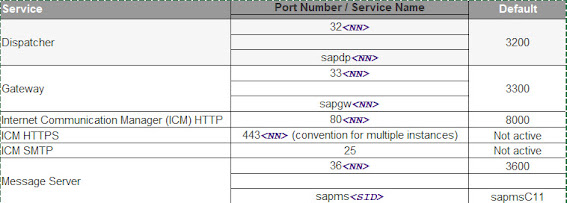
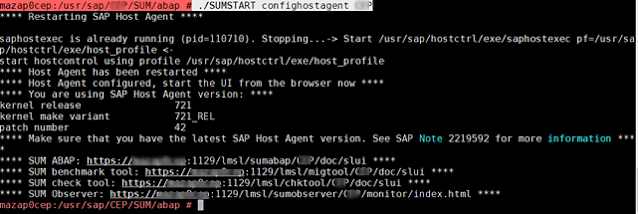


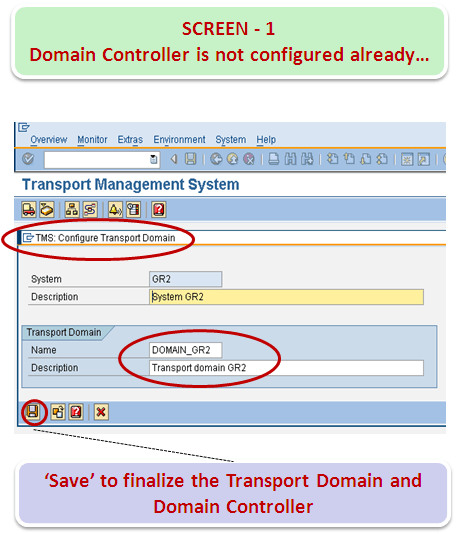

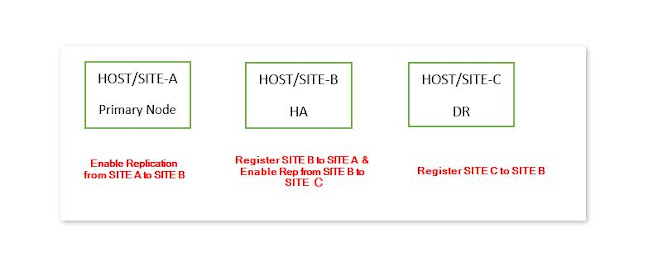
Comments
Post a Comment