System Refresh Activities
1.Pre-Refresh Steps:
- Extract Transport List for the transports that are in QA and not in Production and upload to SharePoint and notify the Functional teams
- Take RFC's Table Export in a transport Request
- Take User Master Export
- Take S4Q/B4Q/S4S/BWS SCOT email ID's backup
- Screens of Client settings SCC4/SE06 – System Options
- Obtaining the screens of RFC’s – SM59
- Partner Profile backup – “Partner Type LS”
- Please send an email like below to EIS command center
- Copy recent backup from Prod backint location to Quality backint location
- Deactivate SLT replication before start restore of source and target systems.
2.System Restore:
- SYSTEMDB@QA -> Right click -> Backup and Recovery -> Recovery Tenant Database
3.Post Refresh Steps:
- Apply license
- Perform post installation steps(Database copy/Database migration)
- Configure single system transport domain
- Delete all Prod RFCs
- Suspend all Prod jobs (BTCTRNS1)
- Change batch servers in SM61
- Enbale SCOT
- Run BDLS (PRDCLNT100 ->QACLNT100) logical systems
- Change client settings in SCC4
- Import User Master Transport
- Run Post Processing in SCC7
- Import RFC Export TR
- Fix SM59 RFCs and update passwords
- Import Delta TRs
- Check SMLG & RZ12
- Adjust WE20 & WE21 Partner profiles & Ports.
- Fix hostname & update password in DBCO & RSANLDBCON(BW) & DBACOCKPIT
- Apply SSL Certificate
- T-code RSA1
- Rename, Restore source system connections from PRD ->QA
- Activate replication connection in LTRC

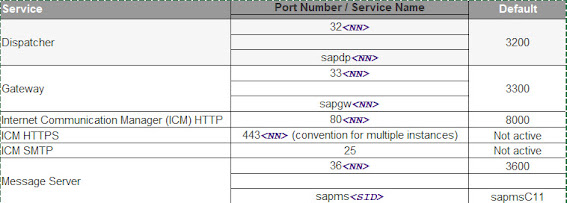
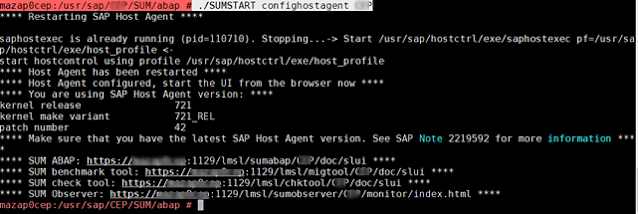


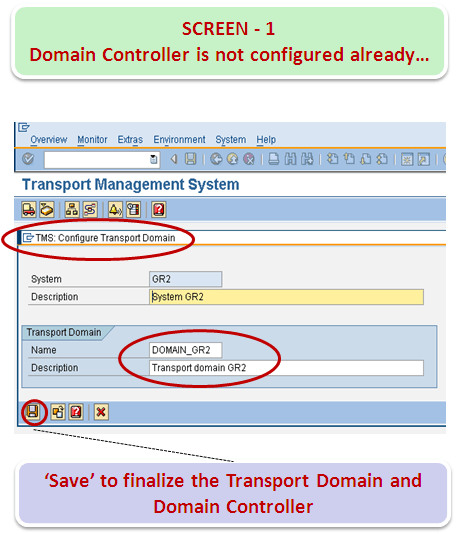

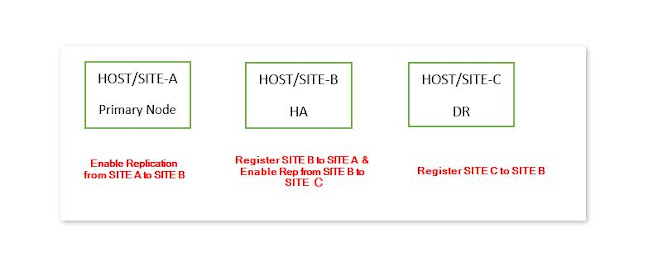
Comments
Post a Comment