Migration of SAP system with Oracle database to Sybase database for release 740 and below
Note : we can't use SUM for migrating the sap releases 740 and below & Non - Hana DB
2.SUM 1.0 doesn’t support for SAP ASE database
Hence we have to use SWPM for migration and follow system copy method.
SWPM - Migration Steps:-
Preparations:
1.Export Preparation
2.Table Splitting
Export :
1.Database Instance Export
Import :
1.Database creation
2.Importing the Jobs (Tables)
3.Table statistics update
Post Processing :
1. Running SGEN
2.Configuring DBACOCKPIT
3.Configuring the Parameters
4.Configuring & Triggering the Backup
1.Export Preparation:
Delete QCM Invalid Tables from SE14
Generate migration Key
Keep DDIC 000 password for source system
SWPM:
Provide Profile location, SID, Host name and Export Location & Target DB Type
2.Table Splitting:
SWPM:
->Provide Profile location, SID, Host name and Export Location & Target DB Type.
->Table Splitting Text file contains tables and no of split details
->Parallel execution no. of parallel SAPuptool jobs : 20
1.Database Instance Export:
-> Provide Profile location, SID, Host name and Export Location & Target DB Type
-> DDL file report generation in sap with program SMIG_CREATE_DDL(This program allows you to copy database objects that do not correspond to SAP standards)
-> No. of parallel jobs : 40
-> Target database hardware type : Little Endian
1. Import :
-> SID, /sapmnt , FQDN , Master password
-> Standard copy/Migration
-> Sybsid password
-> Kernel , saphostagent, ASE DB software
-> Migration Export , Database location : /sybase/sid
-> Size for data device ,log device of SAP, saptools, sybsecurity and tmp device for SAP
-> Port number for data server 4901, backup server 4902 ,Job scheduler 4903 and XP 4904
-> Memory for database
-> No. of parallel jobs : 20-25
-> Migration Key
-> PAS 00,ASCS 01 Instance number & Message server port 3600 Internal MS 3900
-> Provide ddic 000 password of source system
Note:
-> SWPM version 1.0 SP33
-> SAP Release 740 SP12 - ECC 6.0 EHP 7
-> Oracle release 12.2.0.1.0 in source system
-> Sybase release 16.0.03.09 in target system
-> Target Linux version is 7.9 RHEL
.STR: Structure files that define the database schema.
.EXT: Extension files that contain metadata about the export.
.TSK: Task files used during the export/import process.
.TOC: Table of contents files that list the exported objects.
.DAT: Data files that contain the actual data from the database



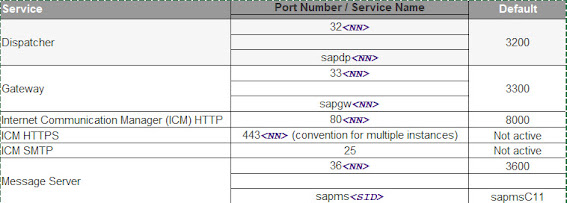
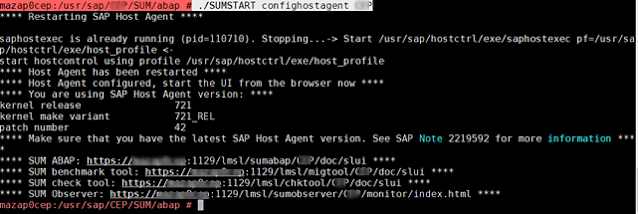


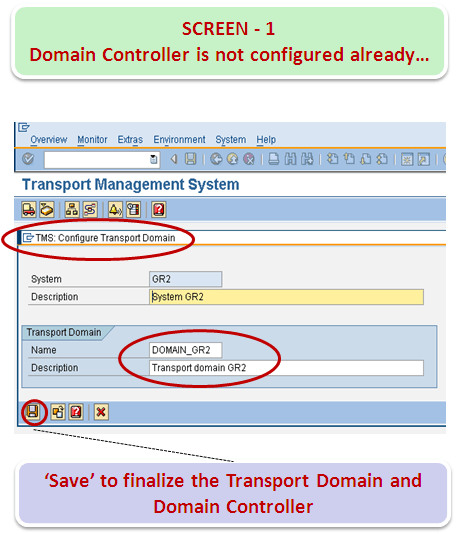

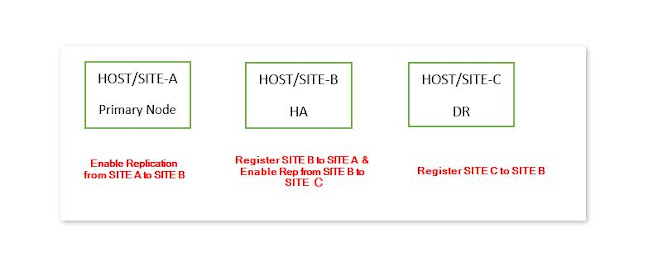
Comments
Post a Comment