List of Phases in SPAM and SAINT
Support Package Manager: Phases
The Support Package Manager informs you of the status of the phase currently being executed in the status bar. If you want to know which phases are executed for which scenario(test or standard scenario), run the program RSSPAM10.
The following list provides an overview of all the modules and phases and lists them in the order in which they are executed by the Support Package Manager:
Preparation Module
1. PROLOGUE
This phase checks whether you are authorized to import Support Packages.
2. CHECK_REQUIREMENTS
This phase checks various requirements for importing a Support Package, for example, whether the transport control program tp can log on to your system.
3. DISASSEMBLE
This phase unpacks files from the appropriate EPS parcels and saves them to the transport directory.
4. ADD_TO_BUFFER
This phase places the queue in the transport buffer of your system.
5. MODIFY_BUFFER
This phase prepares the transport buffer for correct processing of the following import phases.
6. TEST_IMPORT (8)
This phase performs a test import for the queue with the transport control program tp. The system checks whether there are objects that are in open repairs and that are overwritten during the import, or whether other conditions prevent the import of an object.
7. IMPORT_OBJECT_LIST (6)
This phase imports the object lists for the Support Packages in the queue into the system.
8. OBJECTS_LOCKED_? (7)
This phase checks whether there are objects that are overwritten by the import, and that are still in unreleased requests.
9. ADDON_CONFLICTS_?
This phase checks whether there are conflicts between objects in the queue and any installed add-ons.
10. SCHEDULE_RDDIMPDP
This phase schedules the transport daemon (program RDDIMPDP).
Import 1 Module
11. CREATE_VERS_BEFORE
This phase generates versions of the objects that are contained in the Support Packages in the queue (if this option is set).
12. SPDD_SPAU_CHECK
In this phase, the system checks if a modification adjustment is necessary (transactions SPDD/SPAU).
13. DDIC_IMPORT
This phase imports all ABAP Dictionary objects in the queue.
14. AUTO_MOD_SPDD
This phase checks whether all modifications to ABAP Dictionary objects can be adjusted automatically.
15. RUN_SPDD_?
In this phase, you are asked to adjust your modifications to the ABAP Dictionary objects by calling transaction SPDD.
16. LOCK_EU (only for import mode downtime-minimized)
This phase locks the development environment.
17. INACTIVE_IMPORT (only for import mode downtime-minimized)
This phase imports program code and program texts in an inactive state.
18. DDIC_ACTIVATION (16)
This phase activates the imported ABAP Dictionary objects.
Import 2 Module
19. IMPORT_PROPER (17)
This phase imports all the Repository objects and table entries if they were not already imported in the INACTIVE_IMPORT phase. This is preceded by actions such as table conversion and activation of the name tabs.
20. PREPARE_XPRA
This phase prepares the execution of the XPRAs and after-import methods.
21. UNLOCK_EU (only for import mode downtime-minimized)
This phase unlocks the development environment.
22. AUTO_MOD_SPAU
This phase checks whether modifications can be adjusted automatically.
23. XPRA_EXECUTION
This phase executes the XPRAs and after-import methods.
24. ABAP_GENERATION
This phase generates the runtime objects for the imported Repository objects (ABAP source texts and screens).
Clean Up Module
25. RUN_SPAU_?
This phase prompts you to adjust your modifications to Repository objects by calling transaction SPAU.
26. CLEAR_OLD_REPORTS (only for import mode downtime-minimized)
This phase deletes the obsolete versions of program code and program texts in the database.
27. EPILOGUE
This phase completes the import. Among other things, it checks whether the queue has been processed completely.

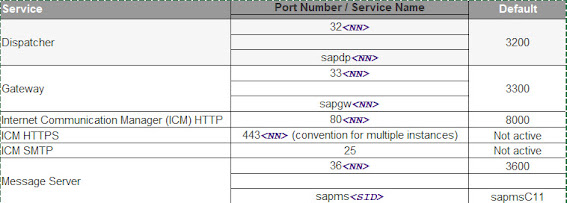
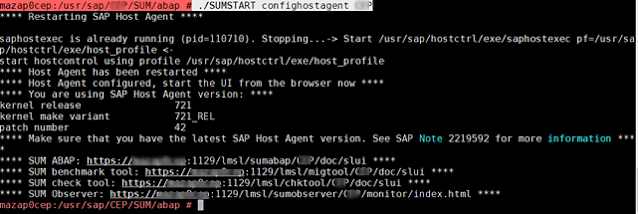


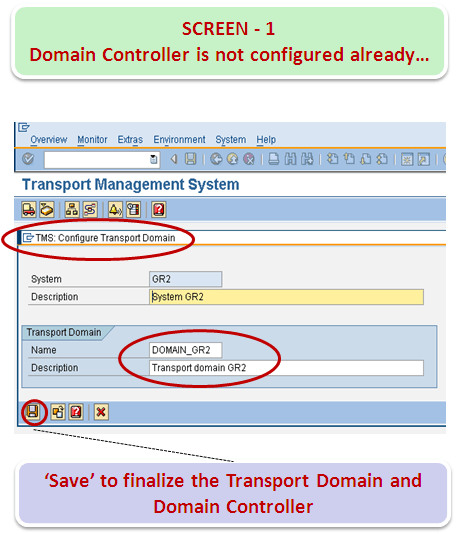

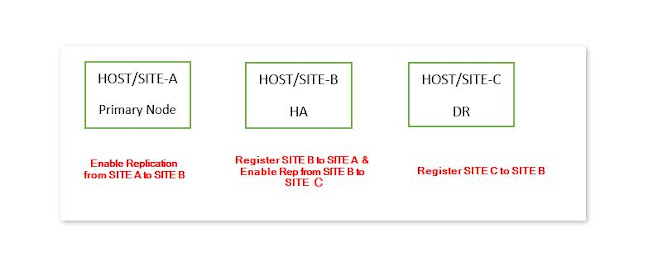
Comments
Post a Comment