SAP Client Copy
Client copy means "transferring client-specific data" within the same instance(SID) or between different instances(SID).
Client copy can be performed with three different methods -
- Local client copy.
- Local client copy.
- Remote client copy.
- Client Import/Export.
- Disconnect and lock dialog users.
- Suspend background jobs :
This can be done using the report BTCTRNS1. The jobs will be released afterward using the report BTCTRNS2.
Client Space check by using the report "RSSPACECHECK" in SE38.
1. Local Client Copy
A local client copy copies between clients within the same SAP system.
The local client copy must be initiated from the target client.
The steps to perform a local client copy:
- Create an entry for the target client in the client maintenance table, choose transaction SCC4. In this example, client 101 will be created:
- Log on to the target client (client 101) as SAP* with the initial password pass (The user SAP* with the password pass is only active if the profile parameter login/no_automatic_user_sapstar does not have the value 1):
- To run the local client use transaction SCCL. In this example, profile customizing is used and the source client is client 100:
- After finishing the local client copy for the customizing profile, we can also do another copy with profile SAP_USER (Profile SAP_USER will not delete the data that was copied in the customizing profile):
2. Remote Client Copy
A remote client copy allows you to copy data between clients in different SAP systems. The remote client copy must be initiated from the target client. It proceeds in the same way as a local copy but sends the data through a remote function call (RFC) connection to the target client. A remote client copy is easy to use and does not require file system space on the operation system level.
The steps to perform a remote client copy:
- Create an entry for the target client in the client maintenance table, choose transaction SCC4. In this example, client 200 will be created in system TW1:
- On the target system, create an RFC to the source system, from where the system will copy the client:
- To run the remote client, run transaction SCC9 using user SAP*. In this example, profile customizing is used and the source client is client 100 from system TW3:
- At transaction SCC3, you can check the logs of the client copy:
- You can also copy the users from that client:
- You can check the logs (SCC3) to confirm it finished successfully:
3. Client Transport: Export and Import
A client transport differs from a client copy because it does not use RFC, a client transport is used to copy data between different clients. A client transport can be used to replace a local or a remote client copy.
A client transport consists of two steps: First a client export extracts data from the source client to files at the operation system level. Then the data is imported from the operation system files into the target client.
In this example, the source system is TW3 and the source client is 100. The target system is TW1 and the client is 101.
The steps to transport a client:
- Log on to the source client, use transaction SCC8 (client export), select the data to be copied using a profile, indicate the target system to which the client will be copied. The target system must be defined in TMS as part of the transport domain. Then start the client export. As copying is a lengthy process, use scheduled background processing:
- Check the logs at SCC3:
- Now the import can be done. The client export transport requests are not imported when an Import all takes place. You can import these requests into the target client using TMS. Choose one of the transport requests of the client export in the Transport Management System (STMS). The other transport requests belonging to this client transport are then automatically added in the correct order:
- After the import process has completed, post-import activities are required for object generation steps. After completing the import, log on to the target client and run transaction SCC7:
4. Delete a Client
To delete a client from an SAP system, you have to log on to the client to be deleted and use transaction SCC5.
When you delete a client in SCC4, you can no longer log on to the client. This, however, does not eliminate the data that belongs to the client. It means the client-specific data remains the system. Therefore, to eliminate the client entirely, that is, to delete both the client and the client-specific data, you have to use transaction SCC5.
The steps to delete a client:
- Log on to the client to be deleted and call transaction SCC5:
- Start the deletion of the client, preferably using background processing:
- Check the logs in the SCC3 transaction:
New tools for Client Copy
Changes and Improvements
The Client Copy Tool contains the following improvements:
Improved performance: Up to 10 times faster than before using native HANA capabilities. The Remote Client Copy tool is up to 5 times faster than before.
Improved security and reduced manual effort: User SAP* is no longer needed to perform client copies so that system does not need to be restarted. Task lists are available for automation.
Improved stability: The Client Copy application exits now run in isolated environments. Failed exits and tables are stored in the log.
Improved log: The Client Copy log has been transformed from a file-based to a table-based UI with additional information and better persistence. The tool offers multiple tabs for different sections of the log, such as Header Data, Deleted & Copied Tables, Application Exit Messages and Runtime Measurements.



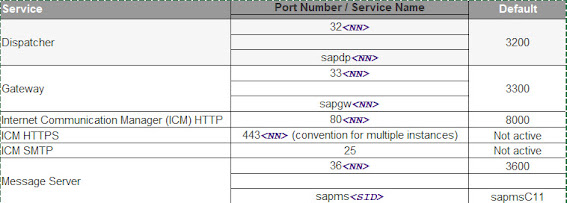
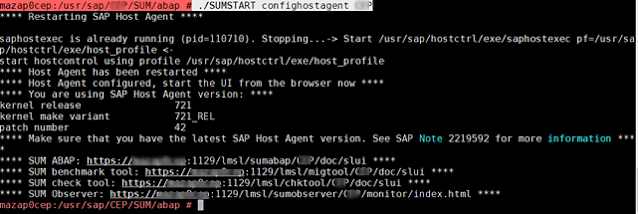


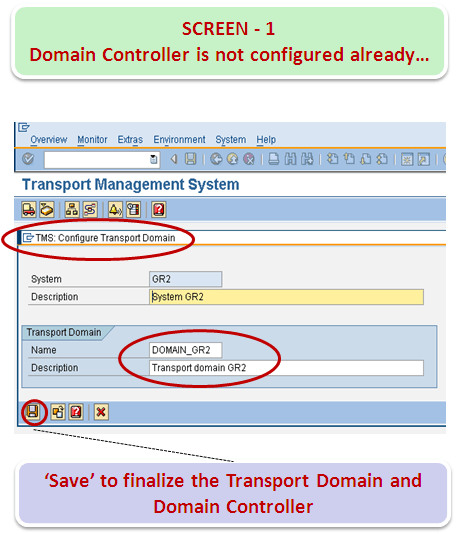

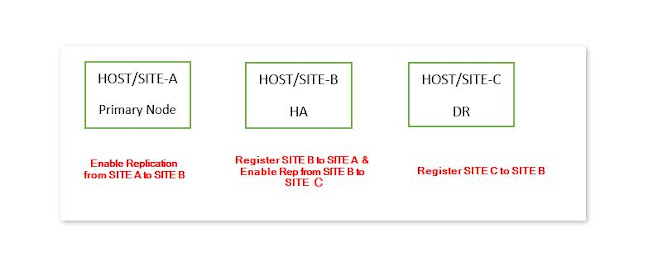
Comments
Post a Comment