HANA DB Startup Troublrshooting
This Page Explains Basic troubleshooting steps
Checks to perform :
The first thing that is needed to be determined, is if the SAP HANA database is running. To do this run:
ps -ef | grep hdb
If the HANA database is running the following processes will be present
hdbnameserver
hdbpreprocessor
hdbcompileserver
hdbindexserver
Please ensure that processes are being run by the correct <SID>adm user in case they have multiple HANA's running on the system
If you see the running processes then please review the System Hang section.
To see if the HANA database will start, try via putty going to /usr/sap/<SID>/HDB<instance#> and running
HDB start
If this fails go to /usr/sap/<SID>/HDB<instance#>/exe here you can try and run the processes manually
usually, you will only need to call ./hdbnameserver and then the ./hdbindexserver and continue with the
rest if it is successful, if it is successful the issue could be with hdbdaemon or sapstartsvr and you
will check the associated logs.
Check the HANA trace files in the following location /usr/sap/<SID>/HDB<instance#>/<server name>/trace : command =/usr/sap/<SID>/HDB<instance#>cdtrace
or create a full system dump by following SAP Note 1732157 - Collecting diagnosis information for SAP HANA
The order of checking the trace files should be first the daemon, nameserver, indexserver, compileserver, and preprocessor (statistics server would not cause the system to stop starting).
However, after checking the indexserver, you should be able to see where the error lies
How to collect system dump or diagnosis information:
From HANA Studio: Go to Diagnosis Files Tab if in case of system is not up click "open diagnosis Mode"
Issues and Reported Problems
Common issues that we can see are:
Authorization Issues :
In the trace, we will see the message 'not authorized' in the trace, in this scenario check as the <SID>adm
user and see if that user can make a file in the location specified in the trace to verify this. If you
cannot create the file run the chmod command on the folder to allow reading and writing (ie chmod 764)
Disk Full Error :
In this, the trace file will contain the words 'rc=24 no space left on device errors' for this, please
review SAP Note 2083715 - Analyzing log volume full situations
Ex: DiskFullEvent on Log Volume (workaround)
Sol: Stop the database --> we will have to copy the log file from /hana/log/SID/mnt00001/ to a temporary location and symbolic link to the log directory.-->Start the DB and wait until a backup happens and then reclaim the log volume.
1679938 for complete details.
Corrupt Log Segments
The trace file will say something like cannot find or cannot read a log segment at a hexadecimal address, the only resolution to a corrupt log segment is to do a recovery that does not involve that log segment
Missing Log Segments
In the trace we will see 'Cannot open file "/<path_to_missing_logsegment>/logsegment_000_XXXXXXXX.dat", rc=2: No such file or directory
for this please review SAP Note 1788692 - Index Server crash due to missing LogSegment file
Hardware issue
There is no generic line in the trace would point to hardware, but if the issue is OS related or a disk cannot mount please follow the
hardware portion of the survival guide
HANA Not Starting after a failed hdblcm rename (hdbrename)
When you try to start HANA it fails with "process hdbdaemon HDB Daemon not running". No daemon, nameserver, or indexserver trace is created which indicates that it hasn't even gotten to the point of trying to start the services.
SAP Note 2142432 - SAP HANA does not start after a failed attempt to rename the HANA SID
System Crash
An SAP incident will have to be made with a full system dump (SAP Note 1732157 - Collecting diagnosis information for SAP HANA)
HANA up but SAP system not starting:
Check if a connection is possible to the database by running
R3trans -d
this will end with a return code. RC <8 is a successful connection to the database but rc=12 would be a failure.
Check the trans.log which is produced to see further details about why the ABAP side of the SAP system could not connect to the database.
Here are some examples of common issues when R3trans d results in r=12
- Your HANA DB rev is SPS9 (rev 90 or higher) and you see something similar to what is listed below:
"4 ETW000 [ dev trc,00000] Database release is HDB 1.00.090.00.1413897729 54 0.055046 4 ETW000 [dbhdbsql.cpp,00000] *** ERROR => Using non supported HANA version: 1.00.090.00.1413897729 4 ETW000 [dbhdbsql.cpp,00000] *** ERROR => Min. version for this release must be 1.00.62
"
Please see SAP Note 1952701 - DBSL supports new SAP HANA SP9 version number
Timezone and DST issues:
The system may come up but have dumps of ZDATE_LARGE_TIME_DIFF
Follow the guidelines at: http://scn.sap.com/docs/DOC-58741
SAP Note 1932132 - SAP HANA: Large time difference between the application server and HANA database
SAP KBA 2137138 - Timezone name incorrect after DST switch
Related Documents
For DST preparations: http://scn.sap.com/docs/DOC-58741
Related SAP Notes/KBAs
SAP Note 1732157 - Collecting diagnosis information for SAP HANA
SAP Note 2083715 - Analyzing log volume full situations
SAP Note 1788692 - Index Server crash due to missing LogSegment file









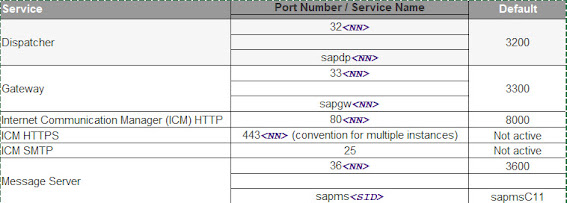
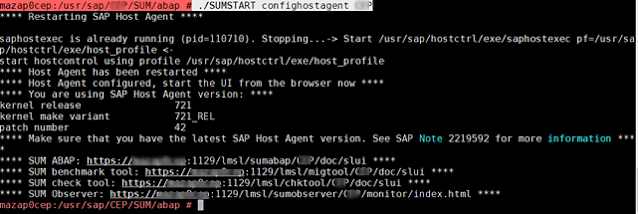


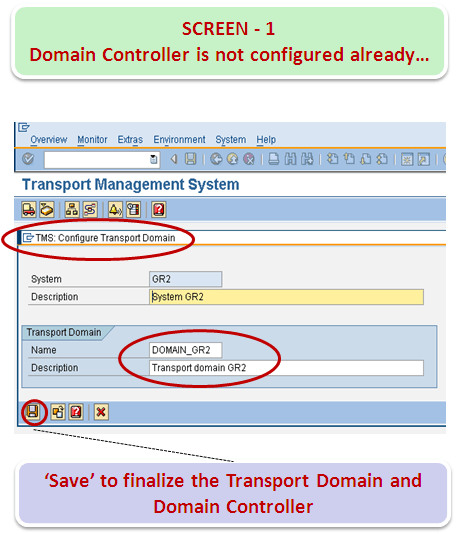

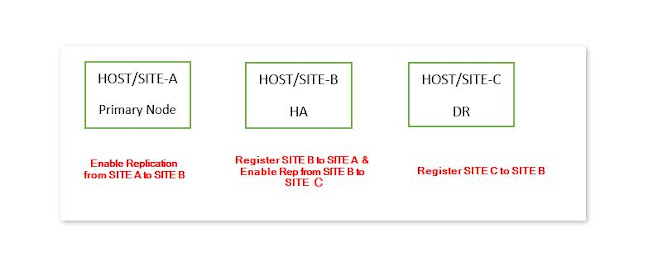
Comments
Post a Comment