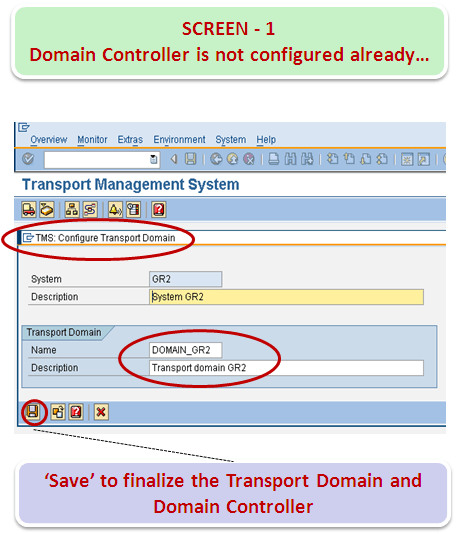SAP Logon Configuration(Load Balancing)
Logon groups (or work groups) are configured to dynamically distribute the load being processed by the dialog work processes. Setting up logon groups helps in uniform distribution of the work load across the available instances. While logging on using a logon group, the ABAP message server is contacted to identify the instance with best performance statistics within the selected logon group . A report runs in SAP every 5 minutes which determines the load across each server and updates in the memory area of the message server. This information will be used by SAP GUI to determine the best instance to distribute the next user. SAP Logon Process Let’s start with discussing an overview of SAP Logon process. High-level understanding of the process will help to explain details of SAP Logon configuration. SAP Logon Process Overview When user(s) accessing SAP system via SAP GUI , the request is forwarded into ABAP dispatcher for the direct logon. If SAP GUI is using logon group, th...